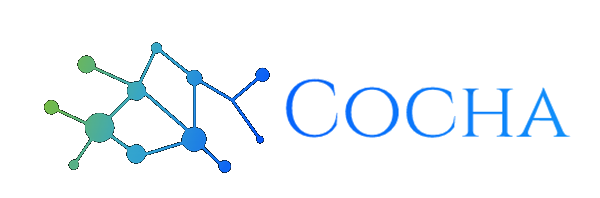Navigating Tags and Locks with Microsoft Azure
November 26, 2024
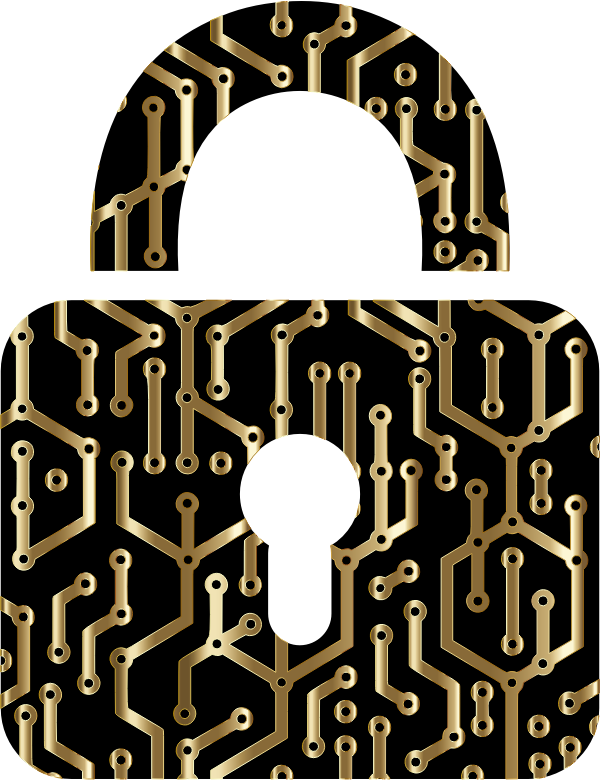
In the dynamic realm of cloud computing, managing resources efficiently while ensuring security and compliance is paramount. Microsoft Azure, one of the leading cloud platforms, offers robust features like tags and locks to help organizations achieve greater control, governance, and operational clarity. Whether you’re a cloud architect, IT administrator, or business stakeholder, understanding how tags and locks work in Azure can significantly enhance your resource management strategy. Let’s delve into what tags and locks are, their functionalities, and how they can benefit your Azure deployments.
Azure Tags: Organizing and Managing Resources
Azure Tags provide a powerful mechanism for organizing and categorizing resources within your Azure environment. Tags consist of name-value pairs that can be assigned to resources such as virtual machines, storage accounts, databases, and more. Here’s how Azure Tags can help your organization:
- Organizational Structure: Tags allow you to categorize resources based on attributes like environment (e.g., production, development), department (e.g., finance, marketing), project, or cost center. This organizational structure provides clarity and simplifies resource management across complex deployments.
- Cost Allocation: Tags facilitate cost management by enabling you to track and allocate cloud spending across different departments or projects. You can use tags to generate cost reports, analyze usage patterns, and optimize resource utilization based on budgetary and financial constraints.
- Automation and Governance: Azure Policy can enforce tagging requirements, ensuring that resources are tagged appropriately upon deployment. This promotes consistency in resource management practices and facilitates automated governance processes.
- Visibility and Reporting: Tags enhance visibility into your Azure estate by allowing you to filter and group resources based on specific criteria. This visibility simplifies monitoring, auditing, and reporting activities, enabling proactive management of Azure resources.

Azure Locks: Safeguarding Critical Resources
Azure Locks provide an additional layer of security and protection by preventing accidental deletion or modification of critical Azure resources. There are two types of Azure Locks:
- Delete Lock: A Delete Lock prevents users from deleting a resource. It ensures that critical resources, such as production databases or virtual networks, remain intact and operational, reducing the risk of accidental data loss or disruption.
- Read-Only Lock: A Read-Only Lock prevents users from making any changes to a resource. This includes modifications to configuration settings, network configurations, or data modifications. Read-Only Locks are useful for maintaining data integrity and preventing unauthorized changes.
How Tags and Locks Work Together
- Enhanced Governance: By combining tags and locks, organizations can enforce governance policies effectively. For example, you can use tags to categorize resources and apply Azure Policy to enforce tagging standards. Simultaneously, applying locks ensures that critical resources tagged with ‘production’ or ‘critical’ cannot be accidentally deleted or modified.
- Operational Efficiency: Tags and locks streamline resource management and enhance operational efficiency. They provide clarity into resource ownership, facilitate cost management, and mitigate operational risks associated with unauthorized changes or deletions.
- Compliance and Security: Tags enable organizations to align with regulatory requirements and industry standards by categorizing resources based on compliance needs (e.g., GDPR, HIPAA). Locks ensure that compliance-critical resources are protected against unauthorized alterations or deletions, maintaining data integrity and security.

Tags and locks are indispensable tools for organizations seeking to optimize resource management, enhance security, and maintain compliance in Azure. By leveraging tags for organizational clarity, cost management, and automation, and utilizing locks to safeguard critical resources against accidental changes or deletions, businesses can achieve greater control and governance over their cloud environments.
Embrace the power of tags and locks in Azure to streamline operations, strengthen security postures, and maximize the efficiency of your cloud deployments. Start harnessing the benefits of Azure tags and locks today and pave the way for a more secure, organized, and compliant Azure environment.
Have Any Question?
Call or email Cocha. We can help with your cybersecurity needs!
- (281) 607-0616
- info@cochatechnology.com