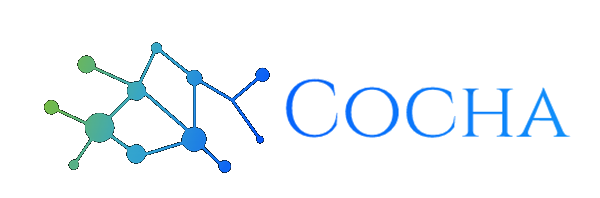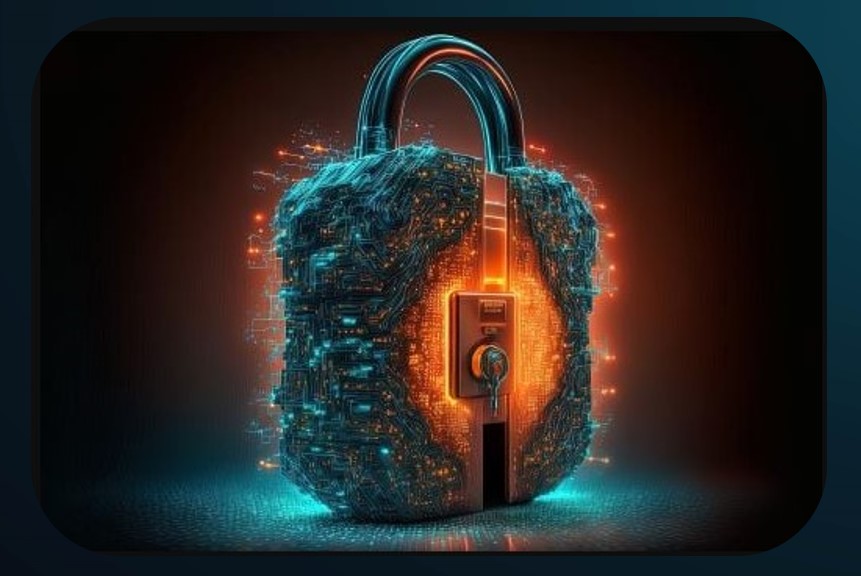How Computer Crashes Can Feed Hackers’ Appetite
October 15, 2024
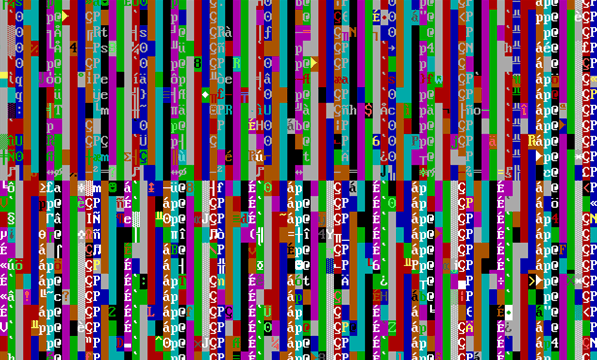
Computer crashes, those frustrating moments when your system freezes or unexpectedly shuts down, are not just a nuisance—they can also be exploited by hackers to gain unauthorized access or disrupt operations. In this blog, we delve into the relationship between computer crashes and cybersecurity, exploring how hackers can exploit these vulnerabilities and what you can do to protect yourself.
Understanding Computer Crashes
Computer crashes occur for various reasons, including hardware failures, software bugs, overheating, and insufficient system resources. These crashes can range from minor inconveniences to catastrophic failures that result in data loss or system corruption. While crashes themselves are not typically caused by hackers, they can create opportunities for exploitation.
Exploiting System Vulnerabilities
- Denial-of-Service (DoS) Attacks: Hackers can exploit vulnerabilities exposed during a crash to launch DoS attacks. By overwhelming a system with traffic or requests, they can disrupt services, making them inaccessible to legitimate users.
- Malware Injection: During or immediately after a crash, systems may be vulnerable to malware injection. Hackers exploit this window to inject malicious code into the system, potentially gaining persistent access or compromising sensitive data.
- Data Recovery Exploitation: After a crash, users may attempt to recover lost data using third-party tools or services. Hackers can exploit these tools by distributing fake recovery software containing malware or ransomware, further compromising system security.

Common Types of Crashes and Their Risks
- Operating System Crashes: Crashes caused by operating system failures can expose vulnerabilities that hackers exploit to gain escalated privileges or execute arbitrary code.
- Application Crashes: Crashes in applications can indicate underlying software flaws or bugs that hackers can exploit to manipulate data or compromise system integrity.
- Hardware-Related Crashes: Hardware failures leading to crashes can disrupt operations and potentially expose sensitive information stored in volatile memory (RAM).
Mitigating Risks and Enhancing Security
To mitigate the risks associated with computer crashes and reduce the potential for exploitation by hackers, consider implementing the following cybersecurity best practices:
- Regular Updates and Patch Management: Keep your operating system, applications, and firmware up to date with the latest security patches to address known vulnerabilities and reduce the risk of crashes caused by software bugs.
- Backup and Recovery Planning: Implement a robust backup strategy to regularly back up important data and ensure rapid recovery in the event of a crash or ransomware attack.
- Monitoring and Detection: Deploy intrusion detection systems (IDS) and endpoint protection solutions to monitor for suspicious activity and detect potential exploitation attempts following a crash.
- Secure Configuration and Hardening: Configure systems and applications according to security best practices, including disabling unnecessary services, using strong authentication mechanisms, and limiting user privileges.
- User Education and Awareness: Educate users about the risks associated with computer crashes and the importance of reporting suspicious behavior or unexpected system events promptly.

The Role of Cybersecurity Awareness
Ultimately, cybersecurity awareness and proactive measures are crucial in mitigating the risks posed by computer crashes and preventing hackers from exploiting vulnerabilities. By staying informed, implementing robust security practices, and maintaining vigilance, individuals and organizations can protect their systems and data from malicious exploitation. Remember, protecting against hackers’ exploitation of computer crashes isn’t just about fixing technical issues—it’s about safeguarding your digital assets and maintaining the integrity of your systems.
Recent Posts
Have Any Question?
Call or email Cocha. We can help with your cybersecurity needs!
- (281) 607-0616
- info@cochatechnology.com