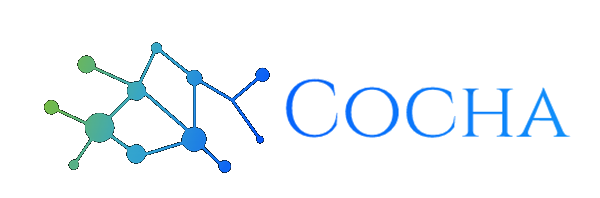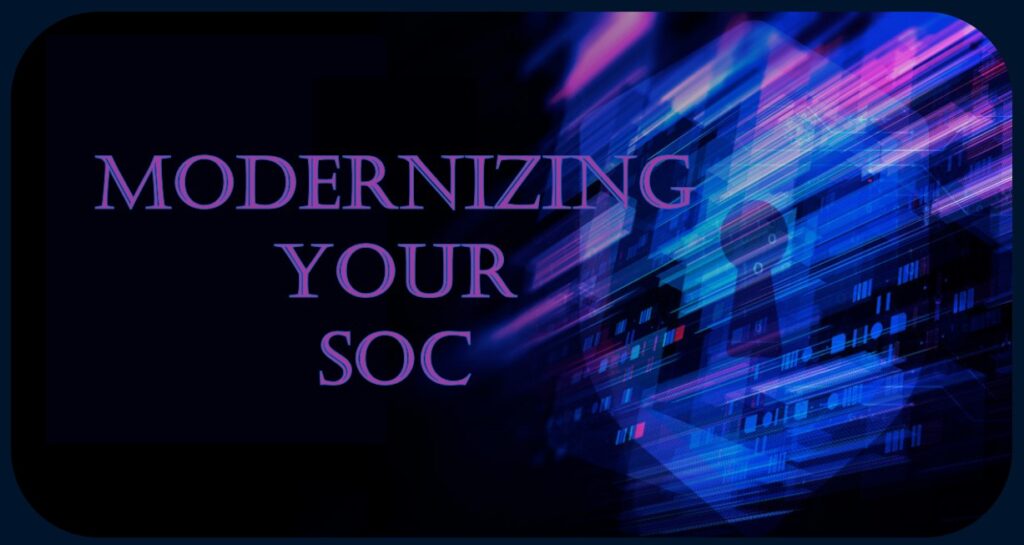Detect and Eliminate Spyware from Your Phone
November 28, 2023

Spyware poses a significant threat to the security and privacy of our mobile devices. It can silently infiltrate our phones, monitor our activities, and compromise sensitive information. Detecting and removing spyware is crucial to safeguard our privacy and protect against potential data breaches. In this cybersecurity blog post, we will explore the steps you can take to identify and remove spyware from your phone, ensuring a secure mobile experience.
Recognize the Signs of Spyware Infection
The first step in combating spyware is to be aware of the signs indicating a potential infection. These signs may include excessive battery drain, unusual data usage, slow performance, unexpected pop-ups or ads, unfamiliar apps appearing on your device, and unexplained background noise during phone calls. If you notice any of these indicators, it’s time to take action.
Update Your Device
Keeping your phone’s operating system, applications, and security patches up to date is essential. Spyware often targets vulnerabilities in outdated software versions. Regular updates ensure that known security flaws are patched, reducing the risk of spyware infections.
Install a Reliable Mobile Security App
Installing a reputable mobile security app is an effective way to detect and combat spyware. These apps offer real-time scanning, malware detection, and protection against suspicious activities. Look for well-established security apps with positive user reviews and features such as malware scanning, app monitoring, and privacy protection.
Scan Your Device for Spyware
Once you have a reliable mobile security app installed, perform a thorough scan of your device. The scanning process will identify any potential spyware infections or malicious apps on your phone. Follow the app’s instructions to remove or quarantine any detected threats.

Review and Remove Suspicious Apps
Take the time to review the apps installed on your phone. Remove any apps that you don’t recognize or haven’t installed yourself. Pay close attention to apps with excessive permissions or those that require unnecessary access to sensitive data. Be cautious when granting permissions to apps and only install apps from trusted sources such as official app stores.
Factory Reset Your Device
If you suspect a severe spyware infection or are unable to remove the spyware through scanning and app removal, performing a factory reset may be necessary. A factory reset erases all data on your device and restores it to its original settings. Remember to back up your important data before performing a factory reset.
Strengthen Your Security Practices
Preventing future spyware infections requires adopting strong security practices. Avoid clicking on suspicious links or downloading files from untrusted sources. Regularly review app permissions and disable unnecessary access to your personal information. Consider using a virtual private network (VPN) when connecting to public Wi-Fi networks to encrypt your internet traffic.

Spyware poses a significant threat to our privacy and security, but by following these steps, you can detect and remove spyware from your phone effectively. Recognize the signs of a potential infection, keep your device and apps updated, install a reliable mobile security app, and regularly scan your device for malware. Review and remove suspicious apps, and consider a factory reset if necessary. By adopting strong security practices and staying vigilant, you can safeguard your phone and protect your sensitive information from spyware attacks.
Have Any Question?
Call or email Cocha. We can help with your cybersecurity needs!
- (281) 607-0616
- info@cochatechnology.com