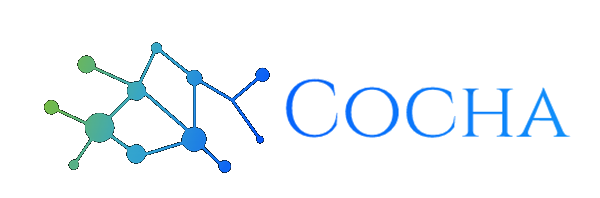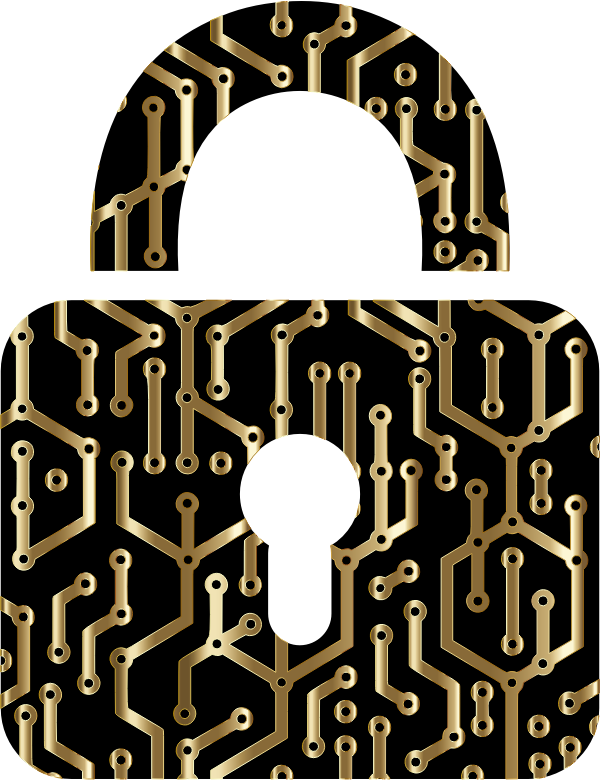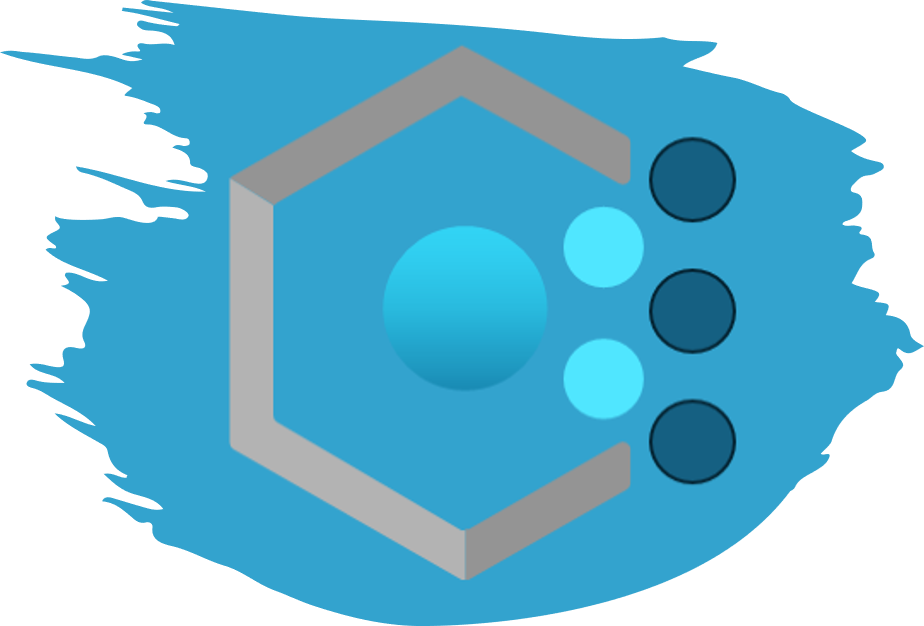Safeguarding Your Digital World
August 1, 2023

In today’s digital age, personal devices have become an integral part of our lives, storing sensitive information and connecting us to the online world. However, the increased reliance on personal devices also brings security risks. In this blog post, we will explore essential practices to keep yourself safe on your personal devices and protect your valuable data from cyber threats.
Best Practices for Personal Device Security
Strong and Unique Passwords
Using strong and unique passwords is vital to protect your personal devices and online accounts. Avoid using easily guessable passwords or reusing passwords across multiple accounts. Utilize a password manager to generate and store complex passwords securely. Enable biometric authentication methods like fingerprints or facial recognition for an added layer of security.
Enable Device Lock and Encryption
Ensure that your personal devices are protected by a strong passcode or PIN. This prevents unauthorized access to your device in case it is lost or stolen. Additionally, enable device encryption to secure the data stored on your device. Encryption scrambles your data, making it unreadable without the encryption key.
Be Cautious of App Downloads
Only download apps from trusted sources such as official app stores. Read app reviews and check permissions before installation to ensure they align with the app’s intended functionality. Avoid downloading apps from unfamiliar sources or clicking on suspicious links that may lead to malicious software.
Use Secure Wi-Fi Networks
When connecting to Wi-Fi networks, use secure and trusted networks whenever possible. Public Wi-Fi networks can be compromised, making your personal information vulnerable to interception. If you must use public Wi-Fi, consider using a virtual private network (VPN) to encrypt your internet traffic and protect your data from prying eyes.

Implement Two-Factor Authentication (2FA)
Enable two-factor authentication (2FA) on your personal accounts whenever available. 2FA adds an extra layer of security by requiring an additional verification step, such as a code sent to your mobile device, when logging in. This prevents unauthorized access even if your password is compromised.
Be Wary of Phishing Attacks
Phishing attacks are prevalent and often target personal devices. Be cautious of suspicious emails, messages, or links that ask for personal information or login credentials. Avoid clicking on unsolicited links or providing sensitive information unless you have verified the legitimacy of the request.
Regularly Backup Your Data
Regularly back up the data on your personal devices to prevent loss in the event of theft, hardware failure, or ransomware attacks. Utilize cloud storage services or external hard drives for secure backups. Test your backups periodically to ensure they are functioning correctly.
Install Reliable Security Software
Install reputable security software on your personal devices, such as antivirus and anti-malware software. Keep the security software updated to defend against emerging threats. Perform regular scans to identify and remove any malicious software that may have infiltrated your device.
Educate Yourself on Cybersecurity Best Practices
Stay informed about current cybersecurity threats and best practices. Read reputable online resources, follow security blogs, and participate in cybersecurity awareness programs. By educating yourself, you can make informed decisions and adopt proactive security measures.

As personal devices become increasingly integrated into our lives, prioritizing their security is paramount. By following these best practices—keeping software updated, using strong passwords, enabling device lock and encryption, practicing caution with app downloads and Wi-Fi networks, implementing 2FA, being vigilant against phishing attacks, regularly backing up data, installing reliable security software, and staying informed—you can safeguard your personal devices and protect your valuable data from cyber threats. Remember, security is a continuous effort, so stay proactive and vigilant to maintain a secure digital environment for yourself.
Have Any Question?
Call or email Cocha. We can help with your cybersecurity needs!
- (281) 607-0616
- info@cochatechnology.com